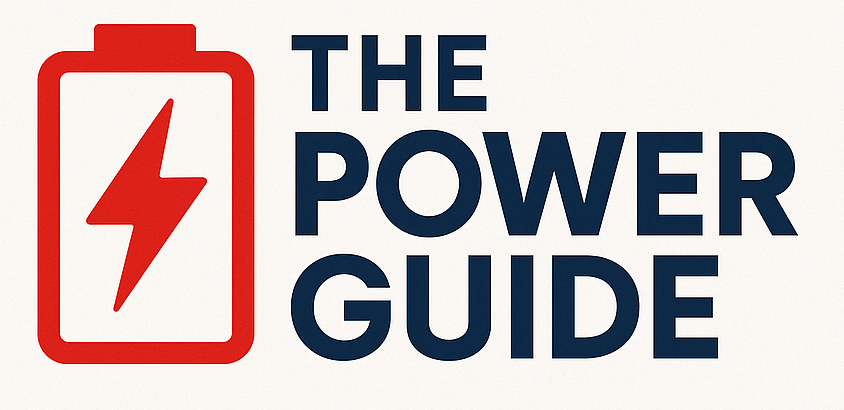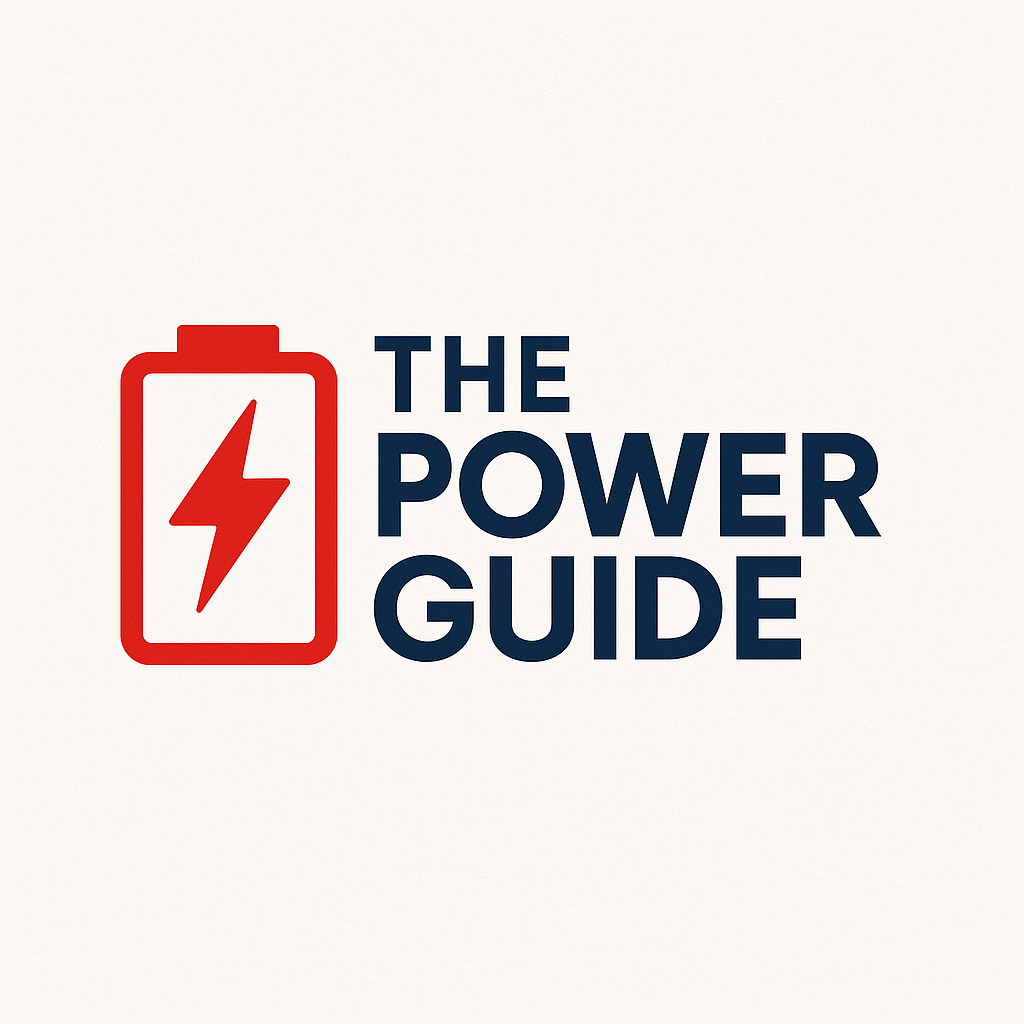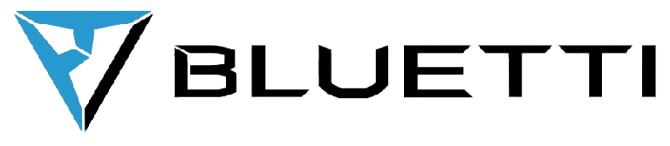Reliable Comfort for Large Homes During Heat Waves and Storms: Choosing the Best Backup Battery
Large homes require steady, reliable power during heat waves and storms to keep central air conditioning, well pumps, cooking appliances, and home networks running smoothly. The best home backup battery system supports all these loads together seamlessly. This guide provides a practical approach for U.S.-based projects, covering everything from sizing and codes to transfer methods, system architecture, software, and lifetime costs. The goal: design whole-home backup systems that pass inspections and hold up during real outages.
What You’ll Learn
-
Clear steps to size power (kW) and energy (kWh) needs
-
A permit checklist aligned with U.S. regulations
-
Transfer switch and smart panel options that safeguard HVAC and sensitive electronics
-
Important considerations around warranties, software, and total cost of ownership for large homes and estates
How to Right-Size Your Home Backup Battery for Power and Energy
Begin with power (kW), then move on to energy storage (kWh). The ideal backup battery must supply continuous power to run all loads, plus handle short surge demands, like compressor starts. Motor loads such as AC units and well pumps draw high locked-rotor amps, so it’s important to build in headroom.
Quick Sizing Workflow:
-
List all heavy loads that run simultaneously: HVAC, well pump, electric range, dryer, garage doors, etc.
-
Sum running watts: Use nameplate data or electrical panel schedules, and add a safety margin for load changes.
-
Check surge capacity: Confirm the battery and inverter can handle simultaneous motor starts during storms.
-
Estimate daily energy use: Use utility bills to calculate daily kWh consumption, then decide how many backup days you want.
-
Choose coupling type:
-
AC coupling works well for retrofits.
-
DC coupling can boost efficiency in new builds.
-
-
Plan for future growth: Use inverter stacks with clear parallel connection rules and current limits.
A table helps set scope quickly:
| Scope Tier | Typical Focus | Design Note |
| Critical Circuits | Fridge, lights, office, network | Lower kW, shorter kWh |
| Partial Home | Add laundry, small HVAC zones | Mid kW, mid kWh |
| Whole Home | Main panel with managed priorities | Higher kW, ample kWh |
This keeps the best backup battery for the home aligned with the living pattern and the panel layout.
How to Prepare Your Backup Battery for Approval: Codes, Documentation, and Safety
After correctly sizing your backup battery, the next crucial step is ensuring it meets all safety codes and passes inspection approval. Having the right documentation and adhering to regulations not only streamlines the approval process but also guarantees your system operates safely and reliably. Compliance with building codes goes beyond mere red tape—it protects everyone’s safety, helps inspections run smoothly, and keeps your project on track.
Reliable home battery systems align with US standards and provide inspectors with all necessary documentation. Ask your installer to assemble a complete permit packet that corresponds with your system manuals and design drawings.
Essential Components of Your Permit Packet:
-
System Certification: Verify that the battery system complies with recognized safety standards such as UL 9540.
-
Thermal Propagation Testing: Provide test reports like UL 9540A or UL 9540B upon request, demonstrating the battery’s ability to safely manage heat.
-
Grid Support Compliance: Confirm the system meets requirements under UL 1741 SB and IEEE 1547 for grid interconnection and support functions.
-
One-Line Electrical Diagram: Include details such as conductor sizes, overcurrent protection devices, grounding, and disconnects.
-
Placement and Clearances: Follow NFPA 855 guidelines for battery location, ventilation, signage, and minimum separation from doors, windows, and openings.
-
Load Calculations: Submit accurate calculations to justify your whole-home backup power plan.
By preparing these documents thoroughly, you’ll help inspectors complete their review quickly, secure approvals without delays, and ensure your backup battery system delivers dependable power when you need it most.
Which Transfer And Architecture Fit Best Home Backup Battery Systems?
Choosing the right transfer method and system architecture depends on your home size, load type, and budget. Here’s a practical guide to match your backup battery system to your needs:
| Home Size | Backup Scope | Typical Loads | Budget Estimate | Recommended Transfer | Architecture |
| Small | Light backup | Lights, fridge, router, small appliances | $3,000 – $7,000 | Manual Transfer Switch | Single-source battery, optional small solar |
| Medium | Partial backup | HVAC, laundry, sump pump, kitchen appliances | $8,000 – $15,000 | Automatic Transfer Switch (ATS) | Battery with solar or generator integration for key circuits |
| Large | Whole-home backup | Multiple HVAC zones, well pumps, EV chargers, full-panel coverage | $20,000 – $50,000+ | Smart Energy Panel | Multi-source plan with staged priorities, inverter stacks, solar + generator |
Small Homes – Keep It Simple
For small homes with minimal backup needs, a manual transfer switch combined with a single-source battery covers the basics—lighting, refrigerator, and a few small appliances. This setup is easy to install, cost-effective, and ideal for short, predictable outages.
Medium Homes – Fast Switching for Essential Circuits
If your home supports moderate loads like HVAC systems, laundry, or sump pumps, an automatic transfer switch (ATS) is a smarter choice. It quickly switches power to protect sensitive electronics and motors. Pairing the battery with solar panels or a generator extends backup time without requiring a full-panel upgrade.
Large Homes – Comprehensive Backup with Circuit Prioritization
Large homes with heavy energy demands—multiple HVAC zones, EV chargers, well pumps—benefit from a smart energy panel with multi-source architecture. This system efficiently manages multiple motors, prevents short cycling, and lets you prioritize which circuits receive power first. Integrating solar and generators maximizes backup duration and system efficiency.
Additional Considerations – Solar and High-Power Loads
For homes with strong solar production, DC-coupled or smart AC-coupled systems ensure your battery charges efficiently during outages. If you have high-power motors, ensure your battery and inverter can handle peak surge currents and simultaneous starts.
The best home backup batteries provide clear specifications on current limits, breaker coordination, and transfer timing—ensuring your lights stay on and your air keeps flowing during grid interruptions. For example, the EcoFlow OCEAN Pro delivers 24 kW continuous power with a 50 kW peak, making it well-suited for full-panel transfer and staged circuit prioritization.
When Do Warranty and Software Lower Total Cost of Ownership (TCO) for Reliable Home Battery Storage?
The total cost of owning a home battery goes beyond the initial purchase price. Warranty terms and software features play a crucial role in enhancing reliability and reducing long-term expenses. Here’s how:
How Warranty Cuts Costs
A solid, transparent warranty safeguards your investment by covering key aspects such as:
-
Cycle life and throughput (number of full charge/discharge cycles guaranteed)
-
Limits on depth of discharge and operating temperatures
-
Control settings and maintenance responsibilities
Batteries with stable chemistry and clear warranty terms minimize the risk of early failures, reducing unexpected repair or replacement expenses. Detailed system logs can simplify warranty claims and support future resale value.
How Software Saves Money and Boosts Comfort
Advanced battery management software can detect and resolve issues before they become costly. Valuable features include:
-
Remote diagnostics and over-the-air firmware updates that reduce service visits
-
Flexible charging schedules and time-of-use (TOU) peak shaving to lower electricity bills
-
Intuitive dashboards displaying state of charge, power flow, and event history
-
Alerts for small problems, enabling proactive fixes
Good software optimizes system efficiency, operates quietly, and reduces the need for manual intervention.
Considering the Full Total Cost of Ownership
When assessing TCO, factor in:
-
Hardware and installation costs
-
Permits, engineering, and utility approvals
-
Ongoing operation, maintenance, and software subscription fees
-
Available incentives or rebates (e.g., federal or state programs in the U.S.)
Maintaining thorough documentation of warranties, software settings, and incentive programs protects your investment and aids in future resale.
A clear warranty defines what’s covered—cycles, throughput, and conditions—helping avoid surprises. Paired with intelligent software that manages energy effectively and catches small issues early, it ensures your home battery is easier and cheaper to operate over time.
How to Choose a Whole-House Backup Battery Without Mistakes
Reducing risk starts with a detailed assessment:
-
Conduct a load analysis and photograph nameplates of major appliances like HVAC systems, pumps, ranges, and dryers.
-
Collect a full year of utility data to understand seasonal demand peaks.
-
Share this information with a licensed electrician who can provide a one-line electrical diagram and a labeled circuit map highlighting essential rooms and load management.
Next, develop a commissioning plan on paper that includes:
-
Simulating power outages
-
Performing full transfer tests
-
Verifying surge capacity for compressors
The ideal home backup battery supports testing with clear setup instructions and easy-to-read logs. Keep site photos and as-built drawings on file for permits and future upgrades.

Bottom Line: Choosing the Best Backup Battery for Your Home
Start by setting the continuous kW and surge capacity based on your actual appliances. Size the battery’s kWh capacity to match local outage patterns and your comfort needs. Make sure your plans and documents comply with UL 9540, UL 1741 SB (with IEEE 1547 features), and NFPA 855 standards to ensure smooth permitting.
Select a transfer switch and smart panel setup that fits your home’s electrical panel and family schedule. Use diagnostic and time-of-use software to optimize performance and keep things running quietly at night. This approach delivers dependable backup power for large U.S. homes, helps during storms and heat waves, reduces surprises, and passes inspections with ease.
FAQs About Home Backup Batteries
Q1: How should I maintain a whole-home battery system year-round?
A: Keep it simple. Perform a visual check every quarter for dust, loose labels, or blocked vents. Update the firmware regularly. Run a simulated outage twice a year and log the results. Have an electrician inspect breakers and tighten connections annually. Keep photos and maintenance records for future reference.
Q2: Can a home battery safely support medical equipment in a large house?
A: Yes, if circuits are properly planned. List each medical device with its wattage and minimum runtime. Put them on dedicated backup circuits with transfer priority. Add surge protection and a small UPS for sensitive monitors. Test the system monthly for 10 minutes during daylight hours. Keep a written fallback plan for caregivers and emergency contacts.
Q3: How do cold climates affect battery performance and placement?
A: Cold temperatures reduce charge efficiency. Install the battery in a temperature-controlled space or an enclosure with approved heating. Ensure good airflow and avoid exposure to snow or salt spray. Have the installer configure temperature limits in the battery software. Charge during warmer daytime hours in winter to protect battery life.
Q4: How can I speed up utility interconnection approval for a whole-home battery?
A: Schedule a pre-application call with your utility. Submit a complete package including one-line diagrams, IEEE 1547 settings, UL 1741 SB certification, export limits, relay settings, site maps, and bypass/isolation diagrams. Choose non-export if the feeder is constrained. Designate one point of contact and respond to utility emails within 48 hours. Pre-schedule the witness test.